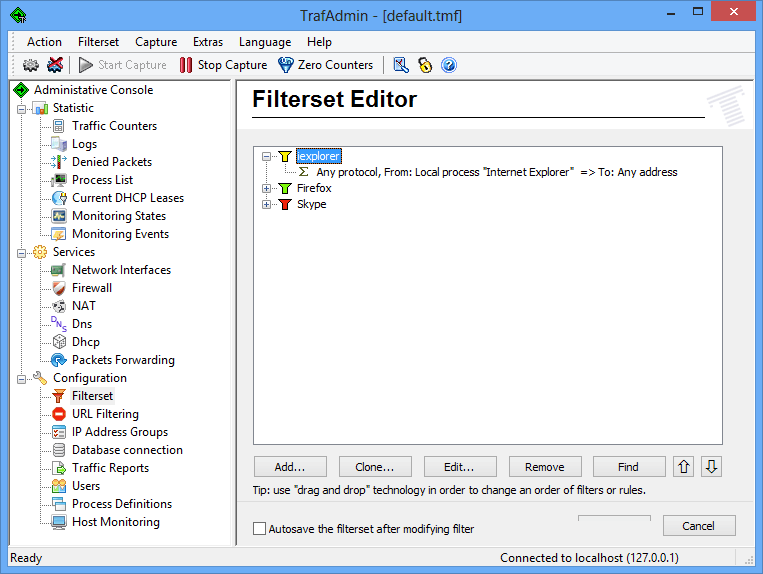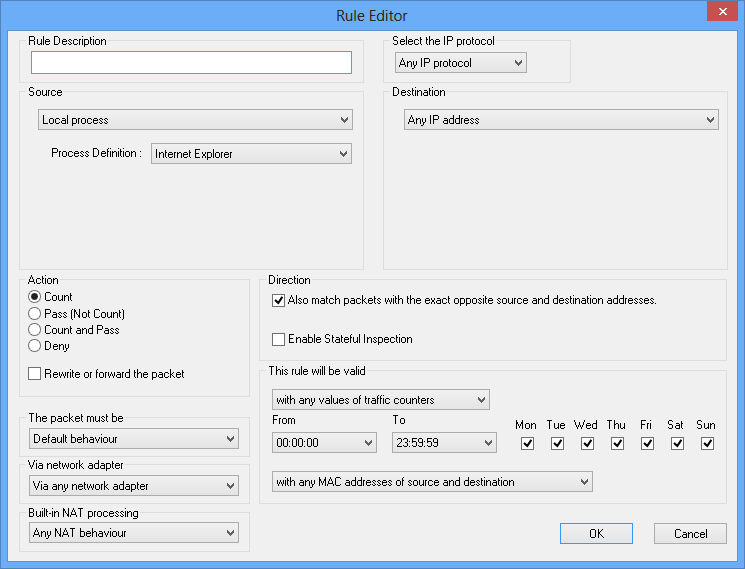Process List
TMeter has feature to display a process list of PC (and corresponding traffic of every process) running TMeter service. That list looks like:
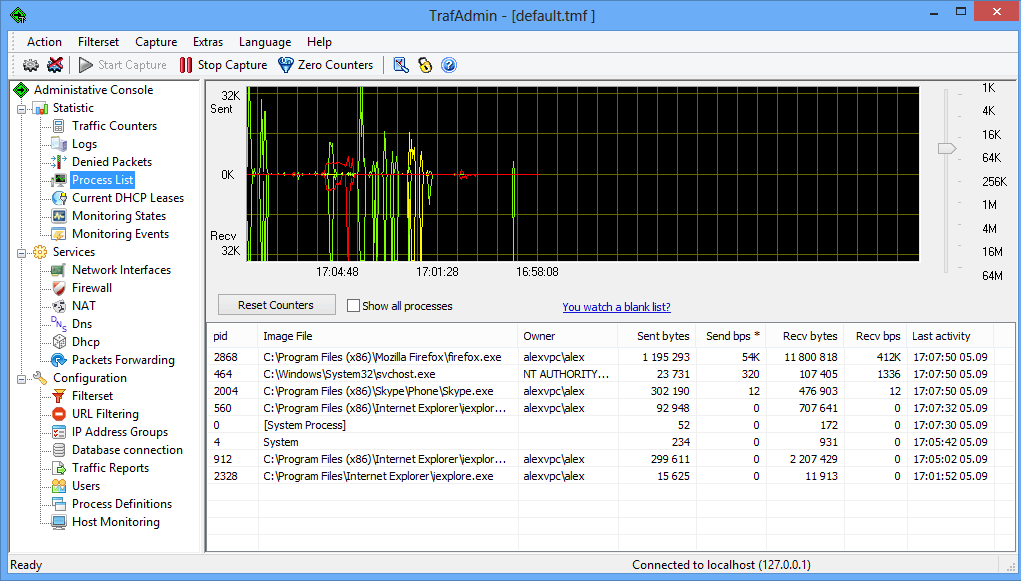
If the process list is empty?
Building the process list requires additional CPU resourses. Therefore, by default, this feature is disabled in TMeter. To enable the process list, you must create at least one filter which will count the traffic of any process. And to do this, you should make the follows:
First, you should create at least one "Process definition":
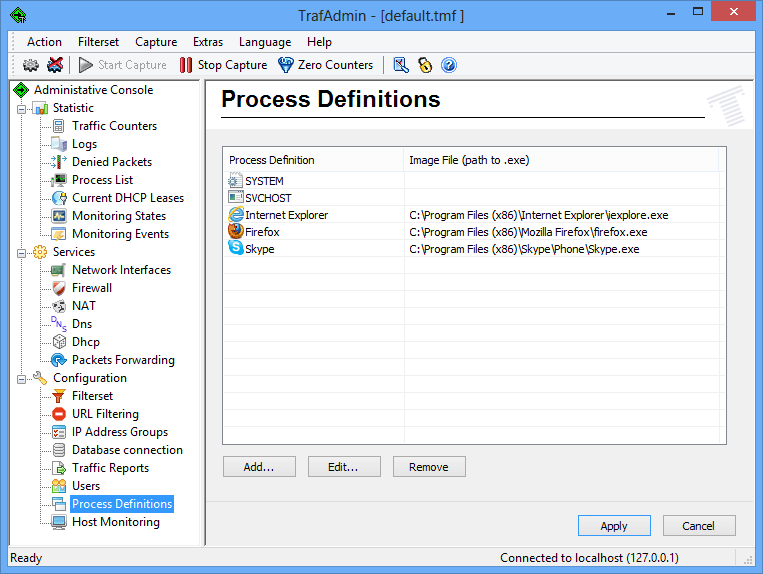
And create the filter with rule to count the traffic of the process: