By default, TCP/IP forwarding is disabled in
Microsoft Windows 2000 Professional/Windows XP/Windows
Vista. Use Registry Editor (Regedt32.exe) to view the following
registry key:
HKEY_LOCAL_MACHINE\SYSTEM\CurrentControlSet\Services\Tcpip\Parameters
Set the following registry value:
Value Name: IPEnableRouter
Value type: REG_DWORD
Value Data: 1
NOTE: A value of 1 enables TCP/IP forwarding for all network
connections installed and used by this computer.
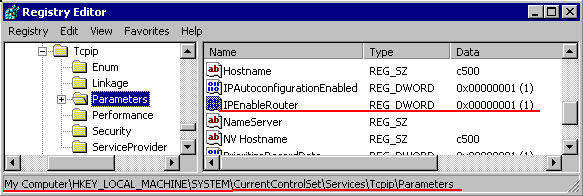
Please, reboot the computer after modifying the registry.
You can use program "IpEnableRoute" (included in the TMeter
package) in order to modify the above registry parameter.
To enable TCP/IP forwarding in Microsoft Windows 2000 Server / Windows 2003 Server please enable Routing and Remote Access Service (RRAS).