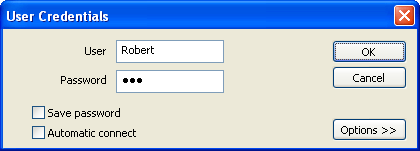Viewing the Traffic Counters using TMeter Service Monitor
You can assign to your users the permission for permanent viewing (using TMeter Service Monitor) the following parameters of specific traffic filter: the current traffic counters, the current speed and the traffic to exceed the limit. TMeter Service Monitor shows these parameters in the separate "InfoWindow" that is always on the screen.
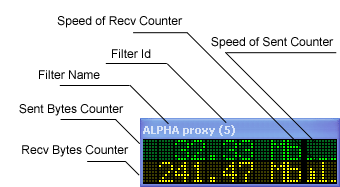
![]() Note
Note
How do I show/hide InfoWindow with traffic counters?
Select item "Show Traffic Counters" in the menu that appears by right-click on TMeter Service Monitor icon in the system tray.
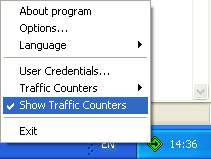
How do I set up the username and password for connecting to TMeter Service?
Select item "User Credentials..." in the menu that appears by right-click on TMeter Service Monitor icon in the system tray.