Selecting Network Interface Card (NIC)
Selecting NIC for the traffic capture is a very
important step in TMeter configuring. A dialog for selecting the
network adapters is available when you are connected to TMeter
Service.
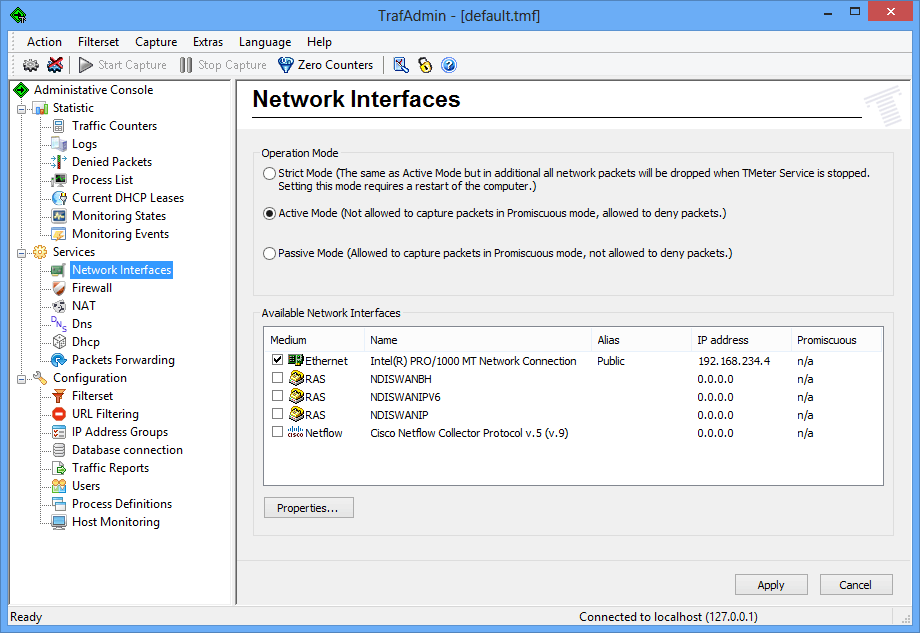
Changing the selection of the network interfaces is
possible when the capture status is not "In capture". Before
selecting the network interfaces, you should Stop Capture and then
Start Capture again.
 Note
Note
- The alias ("public" or "private") should be assigned
to the selected network adapter. Several network adapters can be
marked as "private" but only single network adapter can be selected
as "public". Public or private interfaces can be used in Rule
Editor while constructing the traffic rules to avoid "double
counting" of the same network packet. Also, you can enable NAT or the firewall on the
"public" network adapter.
- You are allowed to select several network adapters
simultaneously for the traffic capture.
- If this computer acts as a gateway, you must select
Active Mode.
- For better performance, don't select the network
adapters whose the traffic will not be accounted.
- The network adapter may have several IP addresses,
but you will see only one IP address in the network adapters
selection dialog.
- Some network adapters based on the RTL8139 chip can
be displayed as "NDIS 5.0". This is a normal behavior.
- To capture network traffic from Netflow-enabled devices, you should select "Cisco
Netflow Collector" adapter. By default, TMeter listens for Netflow
packets on UDP port 8818.
See details about Capture
Modes
 Note
Note
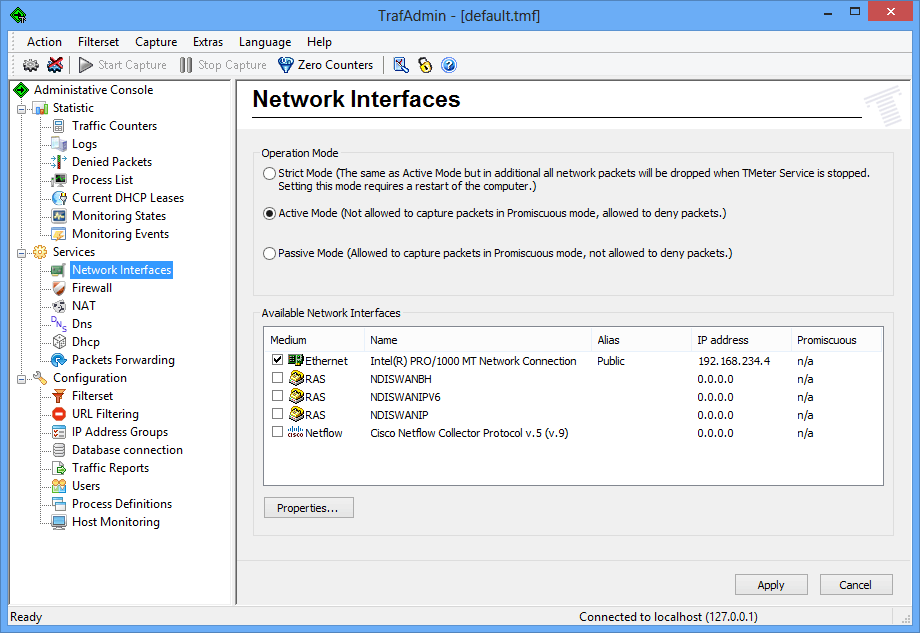
 Note
Note